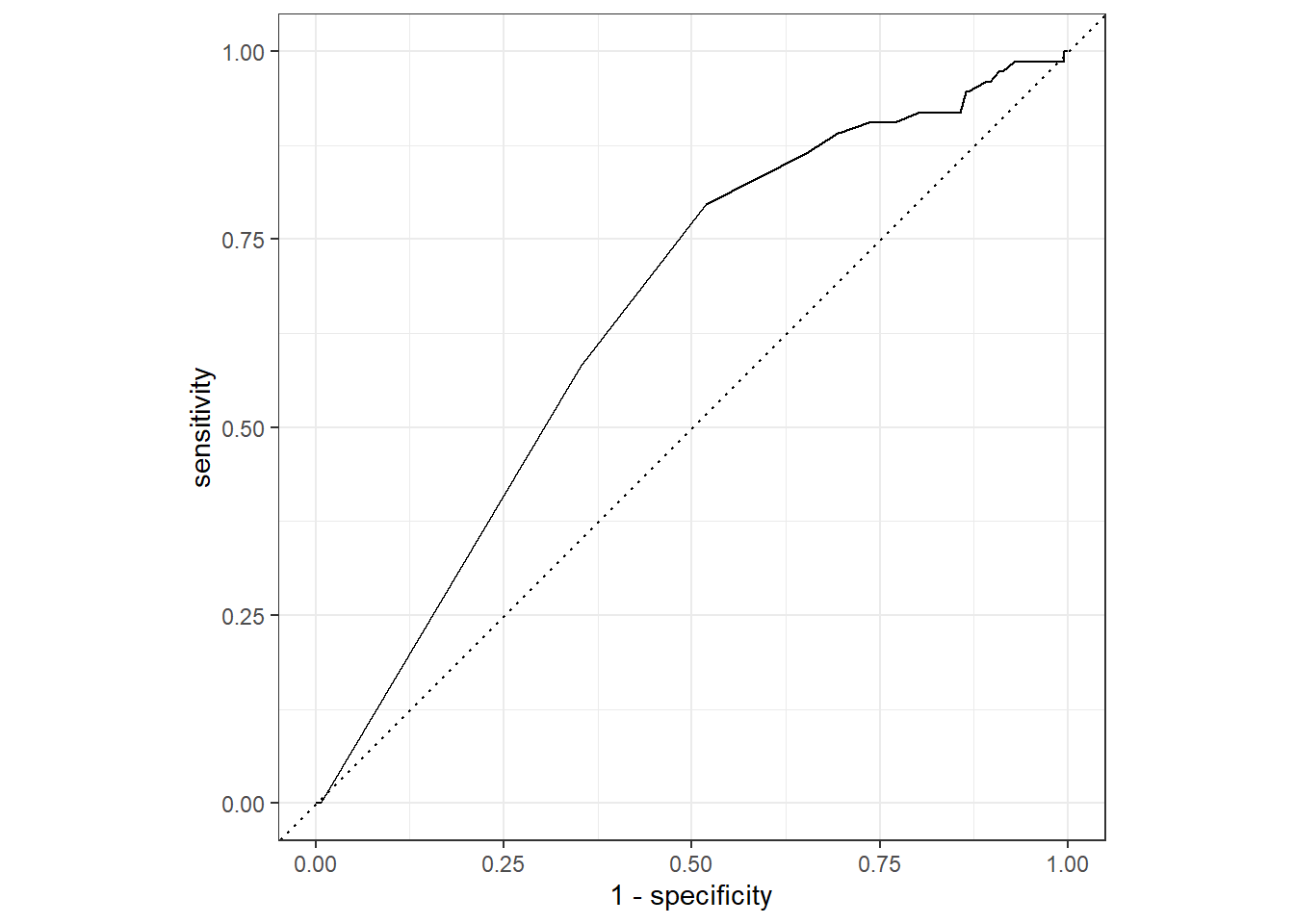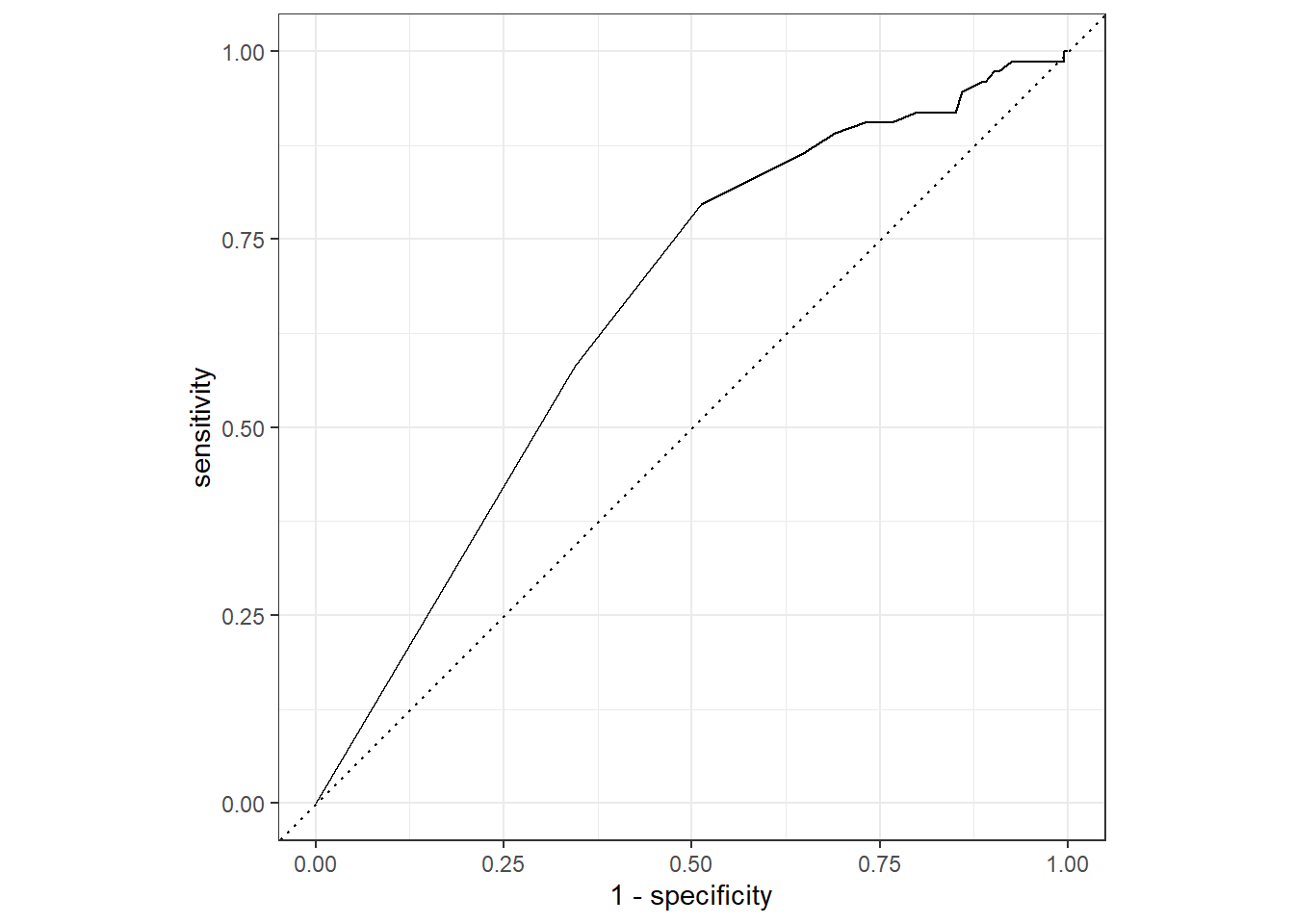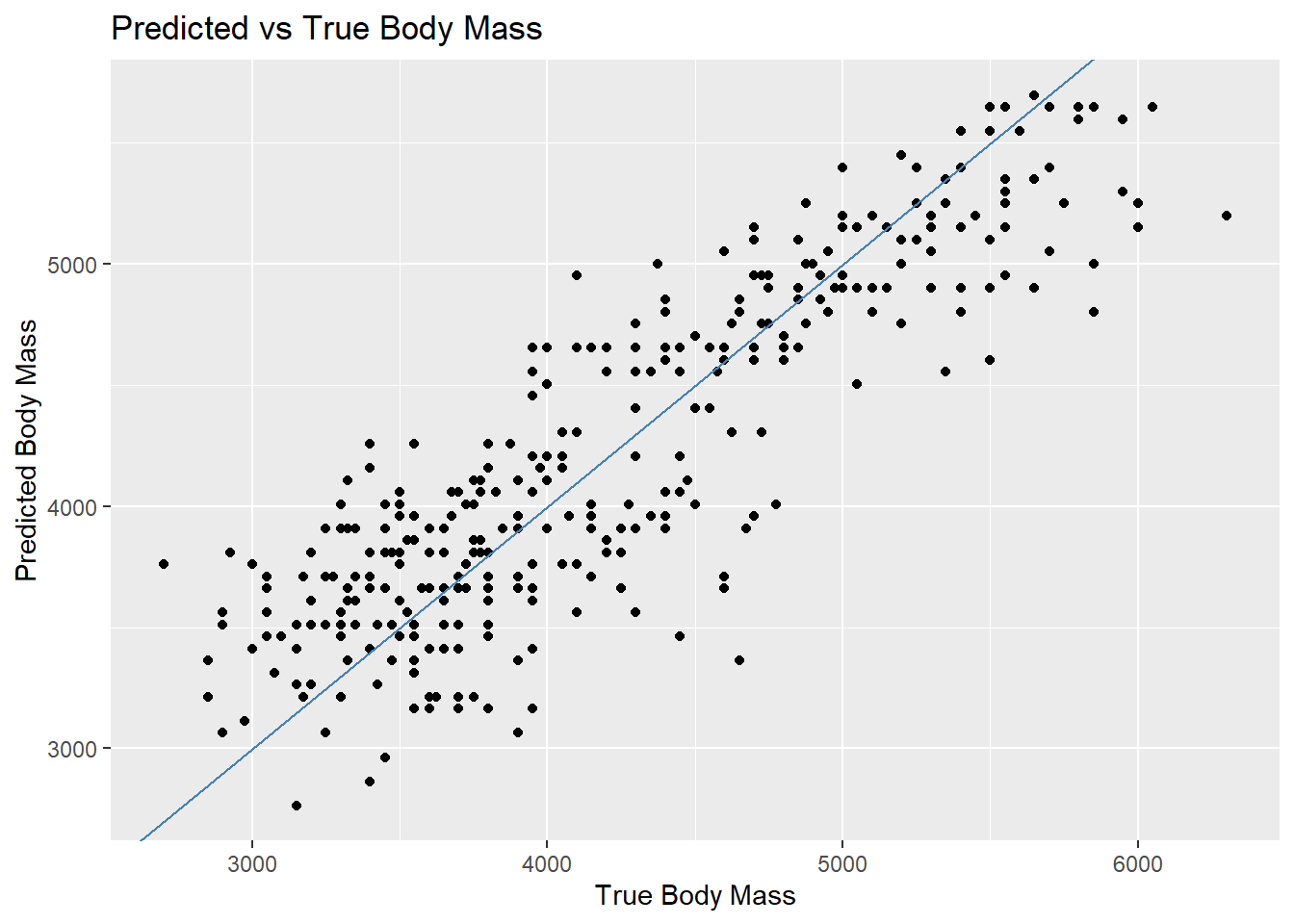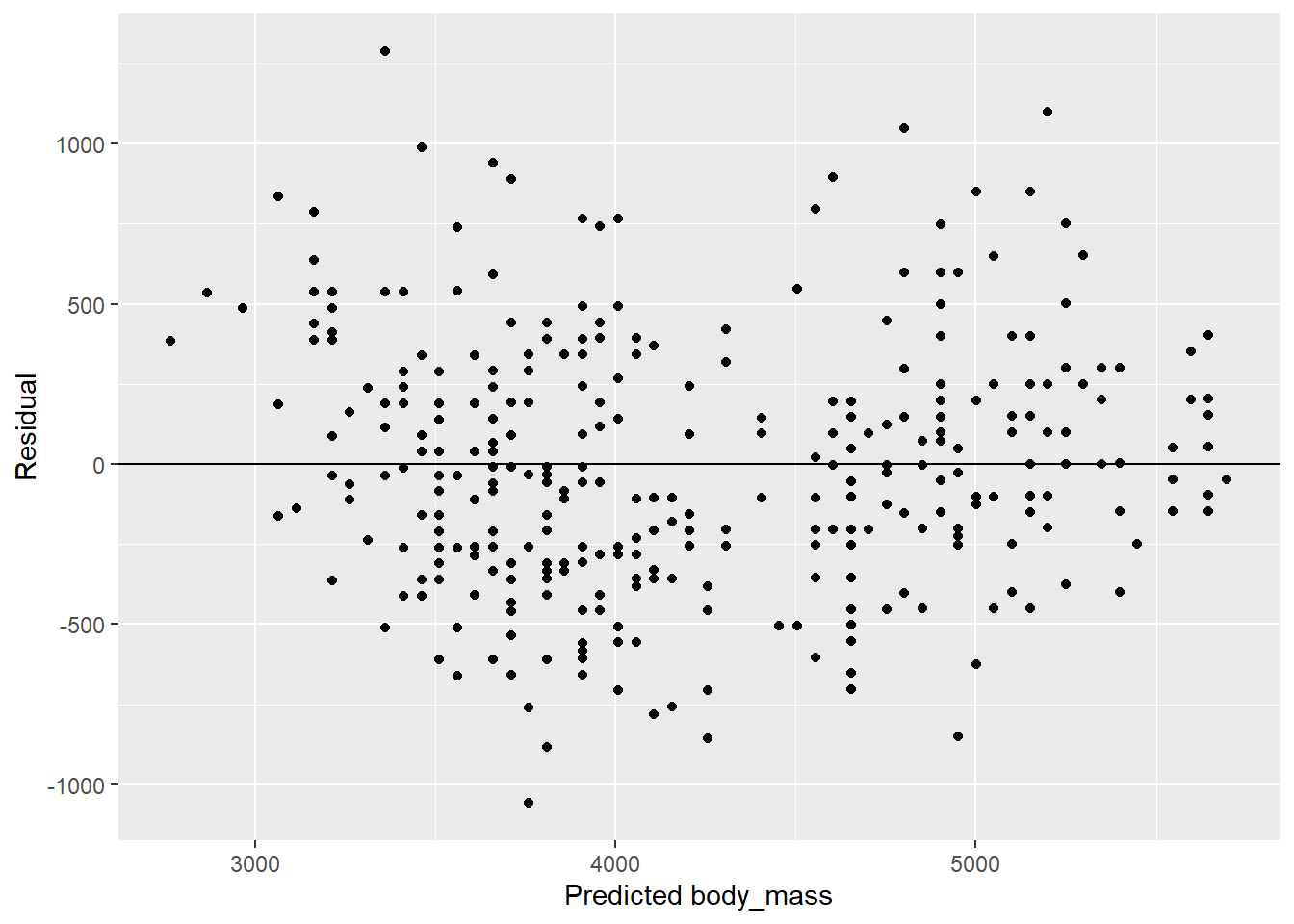Rows: 778
Columns: 21
$ spam <fct> 0, 0, 0, 0, 0, 0, 0, 0, 0, 0, 0, 0, 0, 0, 0, 0, 0, 0, 0, …
$ to_multiple <dbl> 0, 1, 0, 0, 0, 1, 0, 0, 0, 0, 0, 0, 0, 0, 1, 0, 0, 0, 0, …
$ from <dbl> 1, 1, 1, 1, 1, 1, 1, 1, 1, 1, 1, 1, 1, 1, 1, 1, 1, 1, 1, …
$ cc <dbl> 0, 0, 0, 0, 2, 2, 1, 0, 0, 0, 0, 0, 0, 0, 0, 1, 1, 0, 0, …
$ sent_email <dbl> 0, 1, 0, 1, 0, 0, 0, 0, 0, 0, 0, 1, 0, 0, 1, 1, 1, 1, 0, …
$ time <dttm> 2012-01-01 16:00:32, 2012-01-01 17:55:06, 2012-01-01 18:…
$ image <fct> 0, 0, 0, 0, 0, 0, 0, 0, 0, 0, 0, 0, 0, 1, 0, 0, 0, 0, 0, …
$ attach <dbl> 0, 0, 0, 0, 0, 0, 0, 0, 0, 0, 0, 0, 0, 1, 0, 0, 0, 0, 0, …
$ dollar <dbl> 4, 0, 0, 0, 0, 0, 0, 0, 0, 0, 2, 0, 0, 9, 0, 0, 0, 0, 0, …
$ winner <chr> "no", "no", "no", "no", "no", "no", "no", "no", "no", "no…
$ inherit <dbl> 1, 0, 0, 0, 0, 0, 0, 0, 0, 0, 0, 0, 0, 0, 0, 0, 0, 0, 0, …
$ viagra <dbl> 0, 0, 0, 0, 0, 0, 0, 0, 0, 0, 0, 0, 0, 0, 0, 0, 0, 0, 0, …
$ password <dbl> 0, 0, 0, 0, 0, 0, 0, 0, 0, 0, 0, 0, 0, 0, 0, 0, 0, 0, 0, …
$ num_char <dbl> 7.773, 4.837, 2.643, 0.200, 4.549, 10.614, 45.842, 2.317,…
$ line_breaks <dbl> 192, 193, 68, 10, 67, 118, 881, 30, 51, 24, 411, 54, 81, …
$ format <dbl> 1, 1, 1, 0, 0, 0, 1, 0, 0, 1, 1, 1, 1, 1, 1, 1, 1, 1, 1, …
$ re_subj <dbl> 0, 0, 0, 1, 1, 1, 1, 0, 0, 0, 0, 1, 1, 0, 0, 1, 1, 1, 0, …
$ exclaim_subj <dbl> 0, 0, 0, 0, 0, 0, 0, 0, 0, 0, 0, 0, 0, 0, 1, 0, 1, 0, 0, …
$ urgent_subj <dbl> 0, 0, 0, 0, 0, 0, 0, 0, 0, 0, 0, 0, 0, 0, 0, 0, 0, 0, 0, …
$ exclaim_mess <dbl> 6, 1, 0, 0, 1, 1, 5, 0, 3, 0, 49, 0, 4, 1, 8, 4, 16, 0, 3…
$ number <chr> "small", "big", "small", "small", "small", "small", "big"…