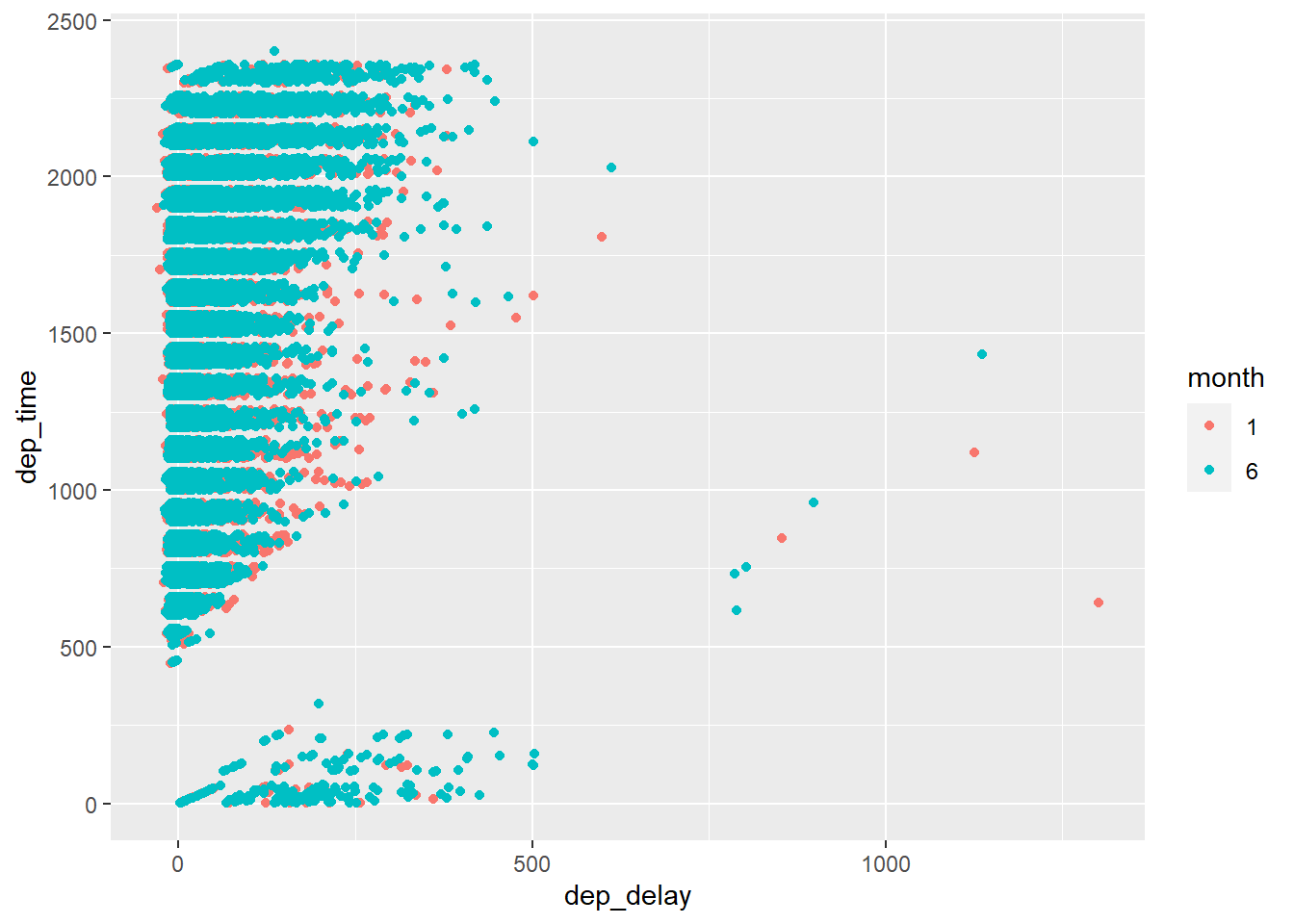library(tidyverse)
library(nycflights13) # the data are called flightsAE 04: Wrangling flights - Suggest Answers
This AE is due Monday, Jan 30 at 11:59pm.
To demonstrate data wrangling we will use flights, a tibble in the nycflights13 R package. It includes characteristics of all flights departing from New York City (JFK, LGA, EWR) in 2013.
Note: As we go through the AE, practicing thinking in steps, and reading your code as sentences
finish ae-03 material
filter()
- Demo: Filter the data frame by selecting the rows where the destination airport is RDU. Save this new data set as
RDU_flights. Make sure that this data set only contains the columnsdest,year, andcarrier.
Now, run the following code with one equals sign instead of two. Does it still work?
(=) is a Assignment operator while (==) is a Equal to operator. (=) is used for assigning the values from right to left while (==) is used for showing equality between values.
- Demo: We can also filter using more than one condition. Here we select all rows where the destination airport is RDU and the arrival delay is less than 0. As we’ve learned, conditions within functions are separated by a
,.
flights |>
filter(dest == "RDU", arr_delay < 0)# A tibble: 4,232 × 19
year month day dep_time sched_de…¹ dep_d…² arr_t…³ sched…⁴ arr_d…⁵ carrier
<int> <int> <int> <int> <int> <dbl> <int> <int> <dbl> <chr>
1 2013 1 1 800 810 -10 949 955 -6 MQ
2 2013 1 1 832 840 -8 1006 1030 -24 MQ
3 2013 1 1 851 851 0 1032 1036 -4 EV
4 2013 1 1 917 920 -3 1052 1108 -16 B6
5 2013 1 1 1024 1030 -6 1204 1215 -11 MQ
6 2013 1 1 1127 1129 -2 1303 1309 -6 EV
7 2013 1 1 1157 1205 -8 1342 1345 -3 MQ
8 2013 1 1 1317 1325 -8 1454 1505 -11 MQ
9 2013 1 1 1505 1510 -5 1654 1655 -1 MQ
10 2013 1 1 1800 1800 0 1945 1951 -6 B6
# … with 4,222 more rows, 9 more variables: flight <int>, tailnum <chr>,
# origin <chr>, dest <chr>, air_time <dbl>, distance <dbl>, hour <dbl>,
# minute <dbl>, time_hour <dttm>, and abbreviated variable names
# ¹sched_dep_time, ²dep_delay, ³arr_time, ⁴sched_arr_time, ⁵arr_delayWe can do more complex tasks using logical operators:
| operator | definition |
|---|---|
< |
is less than? |
<= |
is less than or equal to? |
> |
is greater than? |
>= |
is greater than or equal to? |
== |
is exactly equal to? |
!= |
is not equal to? |
x & y |
is x AND y? |
x \| y |
is x OR y? |
is.na(x) |
is x NA? |
!is.na(x) |
is x not NA? |
x %in% y |
is x in y? |
!(x %in% y) |
is x not in y? |
!x |
is not x? |
The final operator only makes sense if x is logical (TRUE / FALSE).
- Your turn (4 minutes): Describe what the code is doing in words.
- What if we want to like at destinations of RDU and GSO? How does the below code change?
# A tibble: 6,203 × 19
year month day dep_time sched_de…¹ dep_d…² arr_t…³ sched…⁴ arr_d…⁵ carrier
<int> <int> <int> <int> <int> <dbl> <int> <int> <dbl> <chr>
1 2013 1 1 800 810 -10 949 955 -6 MQ
2 2013 1 1 832 840 -8 1006 1030 -24 MQ
3 2013 1 1 851 851 0 1032 1036 -4 EV
4 2013 1 1 917 920 -3 1052 1108 -16 B6
5 2013 1 1 1024 1030 -6 1204 1215 -11 MQ
6 2013 1 1 1127 1129 -2 1303 1309 -6 EV
7 2013 1 1 1157 1205 -8 1342 1345 -3 MQ
8 2013 1 1 1317 1325 -8 1454 1505 -11 MQ
9 2013 1 1 1449 1450 -1 1651 1640 11 MQ
10 2013 1 1 1505 1510 -5 1654 1655 -1 MQ
# … with 6,193 more rows, 9 more variables: flight <int>, tailnum <chr>,
# origin <chr>, dest <chr>, air_time <dbl>, distance <dbl>, hour <dbl>,
# minute <dbl>, time_hour <dttm>, and abbreviated variable names
# ¹sched_dep_time, ²dep_delay, ³arr_time, ⁴sched_arr_time, ⁵arr_delayWhy c?
combine: Use when we create a list
Your turn (2 minutes): Subset the data to only include planes that traveled more than 500 in distance and had a negative departure delay.
flights |>
filter(distance > 500 & dep_delay < 0)# A tibble: 137,888 × 19
year month day dep_time sched_de…¹ dep_d…² arr_t…³ sched…⁴ arr_d…⁵ carrier
<int> <int> <int> <int> <int> <dbl> <int> <int> <dbl> <chr>
1 2013 1 1 544 545 -1 1004 1022 -18 B6
2 2013 1 1 554 600 -6 812 837 -25 DL
3 2013 1 1 554 558 -4 740 728 12 UA
4 2013 1 1 555 600 -5 913 854 19 B6
5 2013 1 1 557 600 -3 838 846 -8 B6
6 2013 1 1 558 600 -2 753 745 8 AA
7 2013 1 1 558 600 -2 849 851 -2 B6
8 2013 1 1 558 600 -2 853 856 -3 B6
9 2013 1 1 558 600 -2 924 917 7 UA
10 2013 1 1 558 600 -2 923 937 -14 UA
# … with 137,878 more rows, 9 more variables: flight <int>, tailnum <chr>,
# origin <chr>, dest <chr>, air_time <dbl>, distance <dbl>, hour <dbl>,
# minute <dbl>, time_hour <dttm>, and abbreviated variable names
# ¹sched_dep_time, ²dep_delay, ³arr_time, ⁴sched_arr_time, ⁵arr_delaycount()
- Demo: Create a frequency table of the destination locations for flights from New York.
flights |>
count(dest)# A tibble: 105 × 2
dest n
<chr> <int>
1 ABQ 254
2 ACK 265
3 ALB 439
4 ANC 8
5 ATL 17215
6 AUS 2439
7 AVL 275
8 BDL 443
9 BGR 375
10 BHM 297
# … with 95 more rows- Demo: In which month was there the fewest number of flights? How many flights were there in that month? Hint: Type
?mininto the console.
- On which date (month + day) was there the largest number of flights? How many flights were there on that day?
mutate()
Use mutate() to create a new variable.
- Demo: In the code chunk below,
air_time(minutes in the air) is converted to hours, and then new variablemphis created, corresponding to the miles per hour of the flight. Run the code. Next, comment each line of code below.
flights |>
mutate(hours = air_time / 60,
mph = distance / hours) |>
select(air_time, distance, hours, mph)# A tibble: 336,776 × 4
air_time distance hours mph
<dbl> <dbl> <dbl> <dbl>
1 227 1400 3.78 370.
2 227 1416 3.78 374.
3 160 1089 2.67 408.
4 183 1576 3.05 517.
5 116 762 1.93 394.
6 150 719 2.5 288.
7 158 1065 2.63 404.
8 53 229 0.883 259.
9 140 944 2.33 405.
10 138 733 2.3 319.
# … with 336,766 more rows- Your turn (4 minutes): Create a new variable to calculate the percentage of flights in each month. What percentage of flights take place in July?
changing variable type
-
Your turn (5 minutes): We want to create a visualization to assess the relationship between
dep_delayanddep_timeconditioned on the months January and June. Using the code chunk below, check to see which types of variables each of the three listed above are. Next, create an appropriate visualization to answer the question above. Hint: You may have to change the type of one variable usingfactor. Comment each line of code below.
summarize()
summarize() collapses the rows into summary statistics and removes columns irrelevant to the calculation.
Be sure to name your columns!
- Calculate the mean departure delay below.
Question: Why did this code return NA?
Let’s fix it! We can use na.rm to remove NAs.
group_by()
group_by() is used for grouped operations. It’s very powerful when paired with summarise() to calculate summary statistics by group.
Here we find the mean and standard deviation of departure delay for each month. Comment each line of code below.
flights |>
group_by(month) |> # groups together all observations that have the same month
summarize(mean_dep_delay = mean(dep_delay, na.rm=T), #calculate mean
sd_dep_delay = sd(dep_delay, na.rm=T) #calculate sd
)# A tibble: 12 × 3
month mean_dep_delay sd_dep_delay
<int> <dbl> <dbl>
1 1 10.0 36.4
2 2 10.8 36.3
3 3 13.2 40.1
4 4 13.9 43.0
5 5 13.0 39.4
6 6 20.8 51.5
7 7 21.7 51.6
8 8 12.6 37.7
9 9 6.72 35.6
10 10 6.24 29.7
11 11 5.44 27.6
12 12 16.6 41.9-
Your turn (4 minutes): What is the median departure delay for each airports around NYC (
origin)? Which airport has the shortest median departure delay?
Optional
Create a new data set that only contains flights that do not have a missing departure time. Include the columns year, month, day, dep_time, dep_delay, and dep_delay_hours (the departure delay in hours). Hint: Note you may need to use mutate() to make one or more of these variables.
For each airplane (uniquely identified by tailnum), use a group_by() paired with summarize() to find the sample size, mean, and standard deviation of flight distances. Then include only the top 5 and bottom 5 airplanes in terms of mean distance traveled per flight in the final data frame.
flights |>
group_by(tailnum) |>
summarize(n = n(),
mean = mean(distance),
sd = sd(distance)) |>
arrange(desc(mean)) |>
slice(c(1:5, (n()-4):n()))# A tibble: 10 × 4
tailnum n mean sd
<chr> <int> <dbl> <dbl>
1 N380HA 40 4983 0
2 N381HA 25 4983 0
3 N382HA 26 4983 0
4 N383HA 26 4983 0
5 N384HA 33 4983 0
6 N945UW 285 176. 31.2
7 N956UW 222 174. 31.4
8 N959UW 213 174. 34.3
9 N948UW 232 174. 32.7
10 N955UW 225 173. 32.9